Voacap is a tool for “HF Propagation Prediction and Ionospheric Communications Analysis” (1). In the following article I describe the steps to take in order to install the software under OSX.
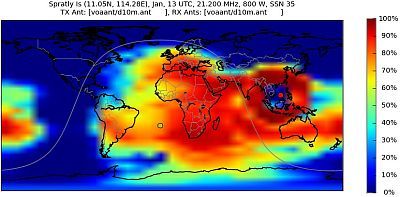
Build & Installation of Voacap
For the installation of the voacap commandline tools you can follow the steps mentioned in (2). Nevertheless I show the essential commands here:
wget http://www.qsl.net/hz1jw/voacapl/downloads/voacapl-0.5.8.tar.gz
tar xzf voacapl-0.5.8.tar.gz cd voacapl-0.5.8 ./configure
make
sudo make install
Copy the Basic Configuration & Example Files
If you are new to voacap it is useful to start with some example files. Voacap expects them in its standard directory ~/itshfbc. The files can be copied manually:
cp -rv /usr/local/share/voacapl/itshfbc ~/
Testing the Installation
cd ~/itshfbc
First test: voacapl -s ~/itshfbc/ voacapx.dat
No output on screen? <= Ok :)
Something should be in this file:
cat run/voacapx.out
Our second test is an area coverage analysis:
voacapl -s ~/itshfbc/ area calc default/default.voa
cat areadata/default/default.vg1
##
