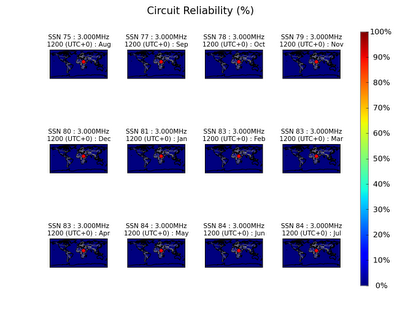
In this article I describe how to install pythonProp under Debian (squeeze) linux.
Prerequisites
Installing Voacapl
Follow the instructions given in this article.
Preparing Python
In the first step we prepare the build environment:
apt-get install libgeos-dev
apt-get build-dep python-matplotlib
Building Basemap
Now we can download and install the basemap toolkit - it is not included in Debian (squeeze):
wget http://sourceforge.net/projects/matplotlib/files/matplotlib-toolkits/basemap-1.0.3/basemap-1.0.3.tar.gz
tar xzf basemap-1.0.3.tar.gz
cd basemap-1.0.3
sudo python setup.py sdist
Building Matplotlib
As the matplotlib version supplied with Debian (squeeze) does not work, we download and install the matplotlib manually:
wget http://sourceforge.net/projects/matplotlib/files/matplotlib/matplotlib-1.0/matplotlib-1.0.0.tar.gz
tar xzf matplotlib-1.0.0.tar.gz
cd matplotlib-1.0.0/
python setup.py build
sudo python setup.py install
Installing pythonProp
Now we can install pythonProp manually:
wget http://downloads.sourceforge.net/project/pythonprop/pythonprop-0.10.tar.gz
tar xzf pythonprop-0.10.tar.gz cd pythonprop-0.10 autoreconf ./configure sudo make install
To see whether everything is ok, run
voacapgui
